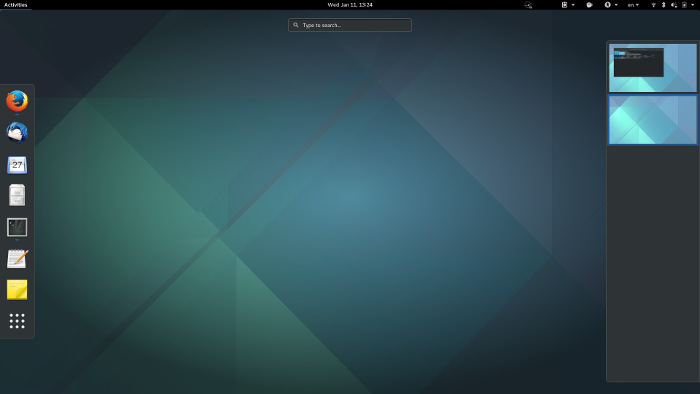
Quite some time ago I wrote a Free Your Android post, as an overview of the software I use on my mobile phone. I decided to write this similar post as an overview of the software I regularly use on my laptop. This can also be considered as a "Free Your Desktop" post, although the biggest step here would be to change the operation system if you are not already using a Linux distribution.
I started writing this post a few months ago and completely forgot it. Recent relevant posts from ebal, kevin and kushal inspired me to finally complete it.
Disclaimer/Rant: Usability is high priority on the tools I use. So through the years I grew a natural resistance and repulsion towards tools that remind me the previous century. That's why many "classic" linux tools are missing from this list. To put it simple, I'd never use a terminal to read my emails or write code.
Operating System
Fedora is my preferred distribution. Specifically the Workstation flavor. Usability and Desktop focus is some of the things I want from my OS and Fedora is one of the very few Linux distributions that have these as a high priority. I did that switch 7 years ago and I'm very pleased. Fedora has matured a lot over the last few years, especially since the creation of tailored versions for Desktop, Cloud and Servers. Both in terms of stability and usability. I'm happy to be a Fedora contributor myself maintaining a few packages.
Desktop environment
Pretty much for the same reasons, Gnome is my Desktop Environment. I like its UI and the minimum distractions focus. It just works and let's me deal with the important stuff.
Browser
Firefox is by far the most feature-full and secure Open Source browser we have. I use it either on the stable or the Developers Edition form. I also regularly use the Tor Browser.
Communication
When it comes to email clients I have to say that I'm not very satisfied with the current state. Most of them use the same UI metaphors all mail clients had 20 years ago. Most current efforts to fix that are focused around webmail clients. Which is fine, but on the same time they lack most advanced features, like encryption or usable search. So at the moment I'm mostly using Thunderbird as my primary email client and experiment regularly with a few more. That includes Mailpile, Rainloop and Geary.
For Instant Messaging I switched to CoyIM lately for Jabber and you can also find me on Ricochet.
Most people will consider Calendar part of communication apps. I dislike Thunderbird's calendar capabilities and I never believed that Calendar should always be attached to an email client. So I use Gnome's own Calendar app for that.
Documents
I hate the concept of Word Processor, as much as I hate the overloaded interface these apps come with, or these .doc and .odt attachments with plain text that you could easily write on any simple text editor. Although my default text editor is Gedit, I use ReText to write blog posts like this one. Not very happy with its UI, but I use it till I find a better Markdown editor. I keep notes on Bijiben. Clean UI and the most wanted feature of auto-save when it comes to keeping notes.
Development
If you are not writing code you can completely skip this part. Atom, is my code editor for the last couple of years. I like its modularity and support for so many thins. It makes it really easy to do full stack web development. If you are a developer you certainly use git. Git-Cola can save you some time. It's always easier to inspect a diff on a nice graphical interface, than on terminal.
Audio/Video
I have tried many "Music Library" kind of apps over the years, but I don't have a specific one to suggest. My default music player for now is Audacious, that has a very simple interface and set of features. When I want to edit stuff for my mixtapes I use Audacity.
I'm still waiting for a nice Video Player that would make me replace VLC and its hideous interface.
Graphics
I use Shotwell as a photo library tool, but I'm still looking for something better here. For editing the choices are the obvious ones. Gimp for bitmap, Inkscape for vector and Darktable for raw photos.
Utilities
A few tools, that don't fall under any of the above categories, but I think I should mention. Electrum, as my Bitcoin wallet. OnionShare, for easily sharing files over Tor. Syncthing, for syncing files between different machines. Liferea, as an RSS/Atom Feed reader.
